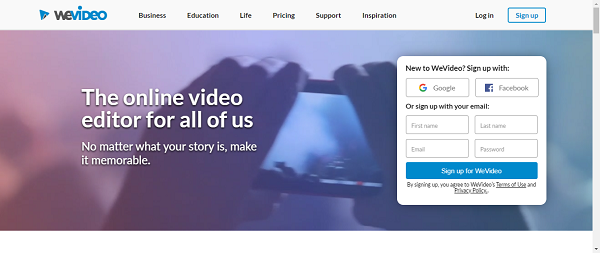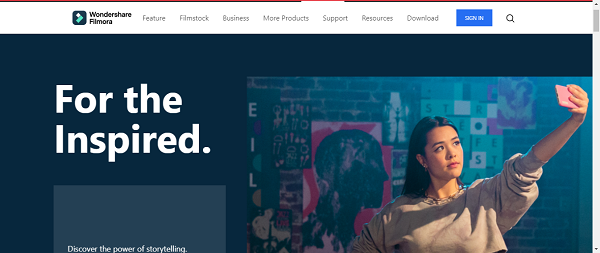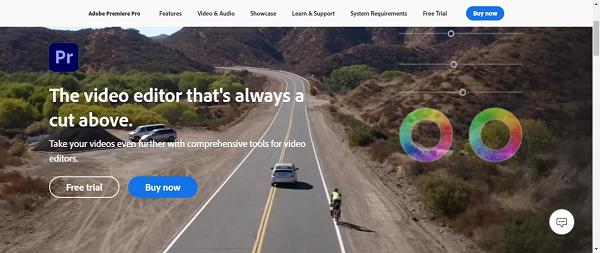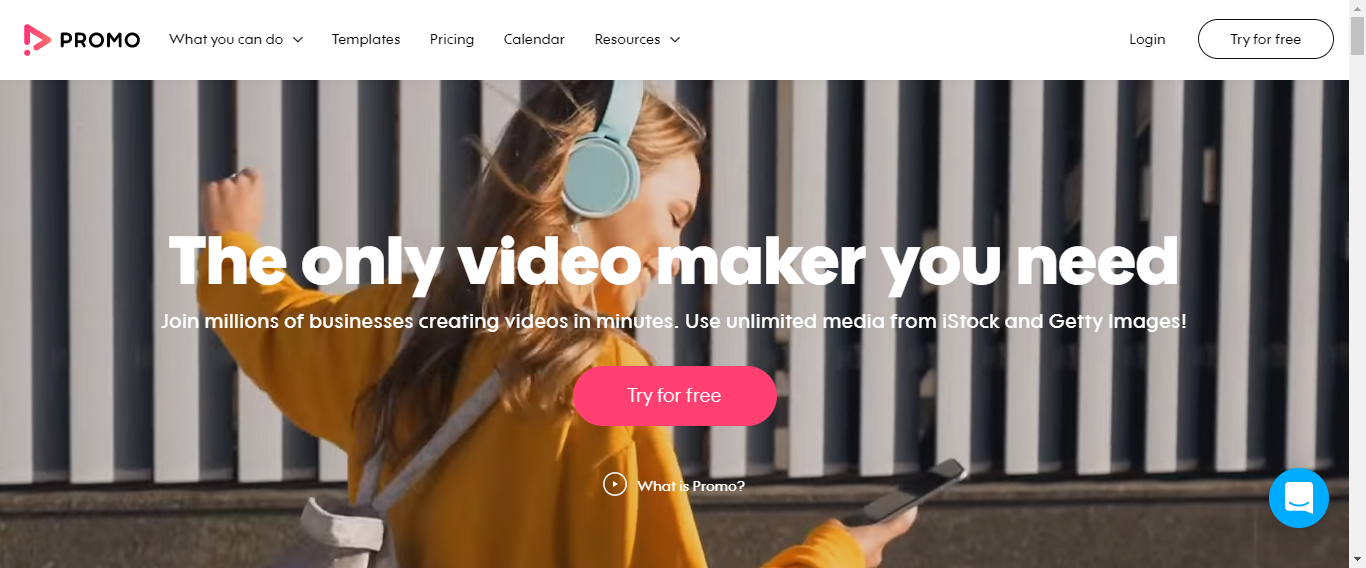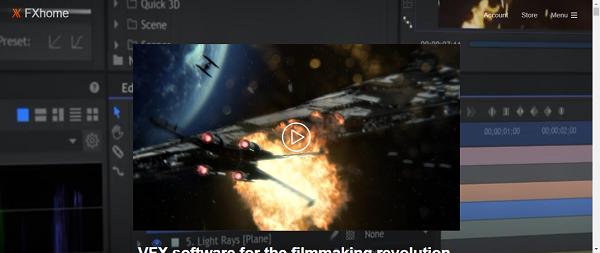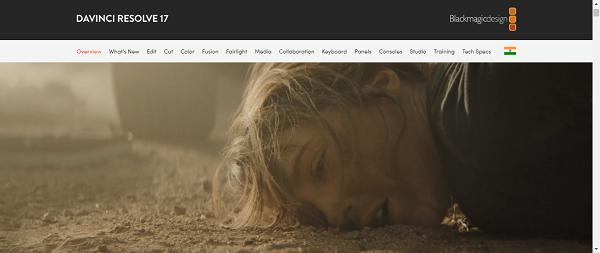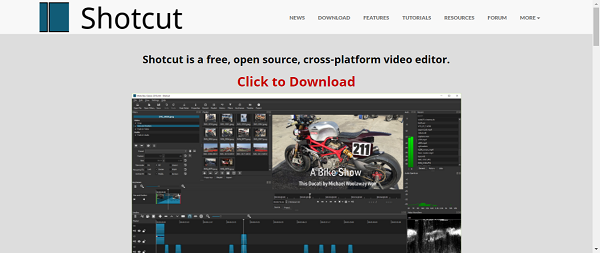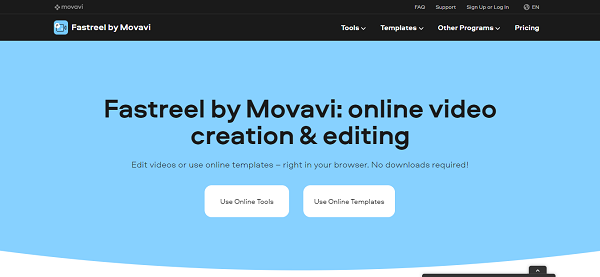Whether you are a blogger, YouTuber, or marketer; video editing is an integral part of your work.
Around 85% of businesses use video in marketing while companies that use videos on landing pages are able to increase conversions by 86%.
People are watching more videos than ever and hence, you want your videos to be attractive, high-quality, and error-free.
Video editing helps you to convert your videos from average to exceptional.
In this article, I have picked the best video editing software for 2021 and explained the top features along with their pricing.
Before we start discussing the tools, let’s understand what a video editing platform does.
Table of Contents
What is a Video Editing Platform?
A video editing platform is a software application to edit, modify, or generate a video file. It can be both online as well as offline.
The platforms enable you to edit your videos like a pro. For instance, you can add or remove sections of the video or include animations and special effects.
Adding a watermark on your edited videos can help protect your content from unauthorized use.
Now, let’s go dive into our list of best video editing software for 2021.
Best Video Editing Software
1- WeVideo
WeVideo is a video editing application founded in 2011 by three founders Bjørn Rustberggaard, Roger Larsen, and Jostein Svendsen. You don’t even need to download and install the software on your computer. You can easily run it in your web browser because it works on a cloud platform.
The benefit of using a cloud-based video editing platform is that you can move between computers since you only have to log in to your account using the browser.
With over 30 million users, WeVideo is one of the trusted online video editors. Moreover, it has also partnered with top-industry organizations like DELL, Dropbox, Google, and Microsoft.
Key Features
- The screencasting feature enables you to record a video of your entire computer screen. It presents three options – create a webcam recording, a screen recording, or both.
- You can add customizable motion titles to your videos.
- The Ken Burst effect named after documentary filmmaker Ken Burns lets you apply animation by simply dragging and dropping your images into the editor.
- The team accounts & user management.
- WeVideo comes with an “embed” feature that lets you embed your videos with customizable width and height.
- You can edit your videos using Windows, Mac, Android, and iOS devices.
Cons
- The free version only allows video downloads of up to 5 minutes.
- Slow internet speed can be a hurdle in the process of video editing because the software requires high bandwidth.
Pricing
WeVideo offers four pricing plans as follows:
- Power: $4.99 per month (up to 30 mins of upload and supports 720p HD video quality)
- Unlimited: $7.99 per month (unlimited publishing with 4K ultra HD resolution videos with screen & webcam recording)
- Professional: $17.99 per month (access to database of around 1 million media with complete brand management)
- Business: $29.99 per month (includes team management and collaboration tools)
2- Filmora
Wondershare, founded in 2003 by Tobee Wu, creates Filmora and other related products. Filmora has platform-optimization which helps provide a smooth experience when editing your videos. Coupled with an intuitive interface, even a beginner can fast edit videos easily.
The best part of Filmora is that you don’t need a high-end system to run it, you can also use it on low-end PCs with minimum system requirements like an Intel i3 processor with 4GB RAM, and Intel HD graphics.
Filmora supports different types of video formats including mp4, m4v, 3gp, mpg, DV, mod, FLV, WMV, AVI, WebM, and much more. It provides its services to around 150 countries, with over 77 million happy users all over the world.
Key Features
- Filmora comes with “hotkey commands” that help you edit videos faster.
- With “motion tracking”, you can level up your editing by adding moving objects in the video.
- The “color match” feature enables you to perform color correction across multiple images with one-click.
- You can easily change the background of your videos and use custom images of your choice.
- With multiple screen features, you can create multiple screen videos and display more than one character of your video.
- You can fast forward and slow down various parts of your video.
Cons
- In the Filmora free version, you get a watermark on your edited videos.
Pricing
Filmora offers a free plan for basic video editing. Filmora also comes with a pro subscription which costs $89.99 per year or you can also go for a lifetime offer that costs $149.99.
3- Adobe Premiere Pro
Adobe Premiere Pro was officially launched in 2003 by team Adobe. It lets you edit video in any format with 8k resolution to virtual reality.
It also works well with other Adobe tools including Photoshop, After Effects, Adobe Stock, and Adobe Audition.
Key Features
- Import video files of any format, whether you shot on GoPro, iPhone, or DSLR;
- You can add animation and effects to the title in your videos;
- Add and sync audio or different soundtracks with a single click;
- With “Hollywood” effects, you are able to add Hollywood ready effects in your videos. You can import such compositions from “Adobe After Effects”;
- You can really achieve a Hollywood-esque video aesthetic with this tool. For example, you should try the “Blur Background” mode and you’ll be impressed with the way it brings a pro and visually pleasing focus to the main subject. Even if the video is not shot with top of the line professional gear you will have no problem mimicking the cinematic quality seen in Hollywood productions.
Cons
- Requires a 64-bit system;
- In some of the editing, it requires other Adobe tools like After Effects;
- Relatively slow processor.
Pricing
Adobe Premiere Pro costs $29.99 per month in which you get access to every update and 100GB of cloud storage. In this plan, you also get access to other Adobe tools including Premiere Rush, Adobe Portfolio, Adobe Fonts, and Adobe Spark.
4- VSDC
VSDC is a video editing platform with a fairly intuitive and easy to use interface. It was founded by Multilab LLC in 2011 specially for Windows.
The free version lets you perform basic video editing work while in the Pro version you get advanced functionalities including speed edits, stabilization tool, voice-over, mask tool, and other useful features.
Apart from video editing, VSDC also offers a video converter, audio converter, and audio CD grabber.
Key Features
- It comes with over 10 mask types that allow you to highlight, blur, and hide elements in the video.
- The tool offers a video stabilization feature to keep your video stable against shakes and jitters.
- With voice over tools, you can add voice to your videos to make them more professional.
- VSDC supports 4K and HD video formats.
Cons
- It lacks features like motion tracking and 3D support.
- You cannot preview the changes you make in your videos.
Pricing
VSDC offers both free and paid plans. The pro subscription costs $19.99 for a one-year license. In the pro plan, you get double speed, a mask tool, multiple background colors, and advanced video editing settings like animations and video object settings.
5 – Promo.com
Instagram’s CEO officially announced that this year the platform will now be putting an emphasis on video. As a result, all business owners looking to make the most out of their IG accounts need to start creating more video content – and fast. Promo.com’s online video editor comes complete with easy-to-use features, on-the-spot branding for your videos, and a massive online media library powered by Getty Images and iStock so you never ever run out of content.
Key Features
- Quick and easy video editor
- Dozens of animated caption styles
- Add your brand logo, fonts, and colors
- 110M+ royalty-free videos and photos
- Social Media Calendar
- Export any video as GIF or Meme
- 1.5K+ Pre-approved music tracks
- Embed any video
- Resize instantly for all IG formats
- 24/7 Customer support
Cons
- Some of the features are difficult to learn or navigate
- The refund policy is tricky to understand. If you download any videos then the money-back guarantee is invalidated.
Promo Pricing:
Promo offers a free trial that allows you to create a video by uploading your own footage, using Promo.com’s free standard media, or combining the two. Free users will be able to access all of Promo’s video tools and music collections. They will have a Promo watermark and can be shared only via a link.
Promo’s Starter plan costs 18$/mo on the monthly plan / 12$ a month on the annual one.
The Business Plan goes for 59$/mo on the monthly plan / 29$/mo on the annual one. This plan comes with access Promo’s full content library which boasts 110M photos and videos.
6- HitFilm Pro
HitFilm Pro is provided by team FXhome and was initially developed by Ryan Connolly in 2015. The tool is best for beginners because it offers an easy to use interface.
The software offers assistance with both video editing and VFX. It comes with powerful 3D tools that let you add titles with 3D effects.
To help users to edit their videos, HitFilm Pro offers excellent customer support and hundreds of tutorials on their website.
Key Features
- Provides support for vertical video editing and uploading.
- You can convert your normal photos into a 3D scene with stunning camera movements and use them in your videos.
- Offers a 360-degree video filter to create 360-degree videos with no hassles.
- With the “green screen” feature, you can remove the backgrounds with a green screen.
Cons
- You get a limited number of transitions for your video editing.
- HitFilm Pro is only available for 64-bit operating systems.
Pricing
HitFilm Pro offers a lifetime subscription that costs $349 with 12 months of technical support and updates. With this license, you can run the software on three computers simultaneously.
7- DaVinci Resolve
Blackmagic Design launched DaVinci Resolve in 2004. It is available for Windows, Mac, and Linux. You can perform tasks like combining clips, editing audio and video, adding transitions and effects, keyframe editing and color grading.
If you’re also looking for a reliable database tool for Mac, Sequel Pro is a popular choice, though there are now several great alternatives available. In recent years, DaVinci Resolve has become especially popular among independent filmmakers and YouTubers for its powerful free version and intuitive interface.
Its node-based color grading system is considered one of the best in the industry, offering granular control over image adjustments. The software also supports collaboration, allowing multiple users to work on the same project simultaneously—a valuable feature for studios or remote teams.
It also offers robust video editing features such as a frame rate editor and facial recognition.
The best thing about DaVinci Resolve is that you can also easily export videos in the best formats, and also there are no limitations on the length of the video.
Key Features
- You can create projects in different resolutions and frame rates.
- Offers over 500 royalty-free sound effects.
- Apart from 3D animations, you can also add 3D audio to your videos.
- To save your time, DaVinci Resolve provides direct uploading of your video to platforms like YouTube, Vimeo, and Twitter.
Cons
- You need higher system requirements such as 16GB RAM, integrated GPU with 2GB VRAM and NVIDIA graphics card to run the software.
- It only lets you export videos in 4K resolution.
- You can’t import video files with the .MKV extension.
Pricing
DaVinci Resolve is free to use. It also offers a studio version named DaVinci resolve studio that costs $299 (one-time payment).
8- Shotcut
Shotcut is a free video editing tool. It was launched in 2004 by Charlie Yates and helps you make animations using keyframes. It is a light-weight and open-source editor available for all operating systems including Windows, Mac, and Linux.
Besides video editing, Shotcut also comes with a robust audio editor as compared to the other video editing tools. This allows you to ensure every aspect of your content is top-notch.
Key Features
- Supports almost every image format, including JPEG, GIF, PNG, TGA, WebP, SVG, and BMP.
- Has advanced audio filters including Balance, Limiter, Noise Gate, Low Pass, and Downmix.
- Offers 360-degree video filters like Equirectangular Mask, Hemispherical to Equirectangular, Rectilinear to Equirectangular, Stabilize, and Transform, to help you create high-quality professional videos.
- Supports over 30 languages, including English, Chinese, Russian, and others.
Cons
- Doesn’t offer stock music.
- You can’t upload subtitles (SRT and SUB file).
Pricing
Shotcut is free and you can use it to perform tasks like changing the pitch, normalizing your audio, changing the reverb and the speed, and also removing noise from your videos.
9. Fastreel
Fastreel by Movavi is a handy online video editor. Unlike many other video creators, Fastreel focuses mostly on enhancing video clips with a bunch of tools like compress, cut, crop, merge, mute, add music, rotate, resize etc.
Key Features
- You can use any of these tools to work with the raw footage.
- You can also create slideshows and movies from scratch.
- Fastreel also has 30+ video templates: intros, advertisements, movie trailers, family videos, SSM-related videos, and much more
- The templates are customizable: you can add, remove scenes, and change the order of scenes. However, you can’t change the templates’ color scheme
- Creating movies and slideshows from scratch
- A template gallery
- Fully automated tools (muting, compressing, reversing)
- A complete video editing toolkit
- No downloads or installation required
Cons
- In the Fastreel free version, you get a watermark on your edited videos.
Pricing
- Single Premium: $5.95 per video. No watermark, one-time premium export (720p quality)
- Unlimited Premium: $19.95 per month (or $9.95 per month – $119.40 billed annually). No watermark, unlimited premium export, access to all tools and templates.
Conclusion
We are living in the age of visual content and a stunning video can elevate your brand success. If you are a professional video editor and have money to invest, then my recommendations are Filmora and Adobe Premiere Pro.
If you don’t have a budget then you can go with free video editors like DaVinci Resolve and Shotcut.