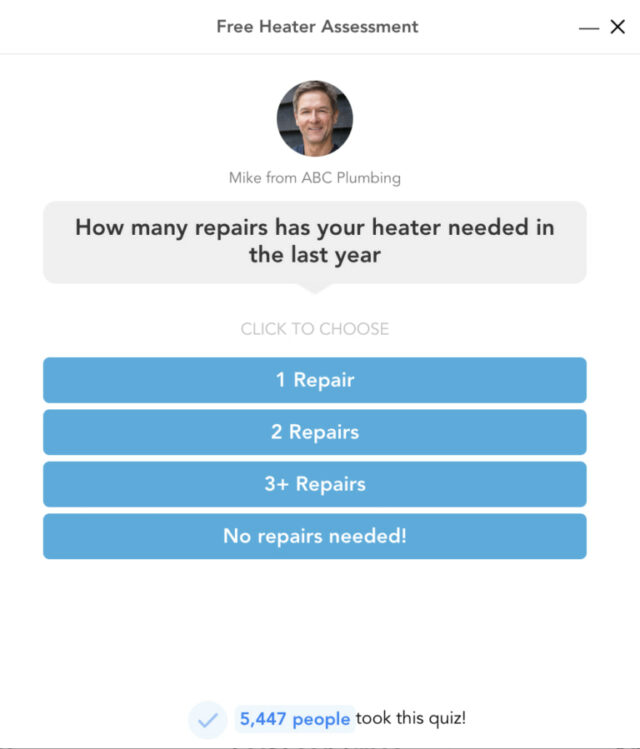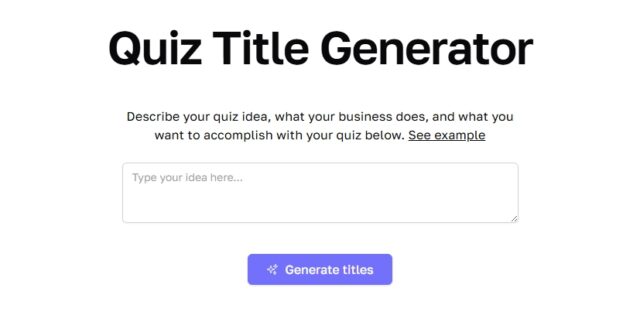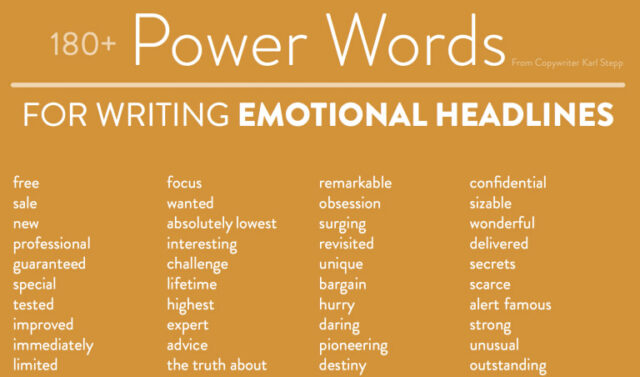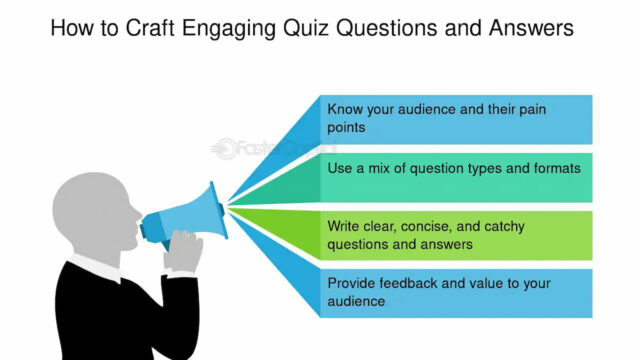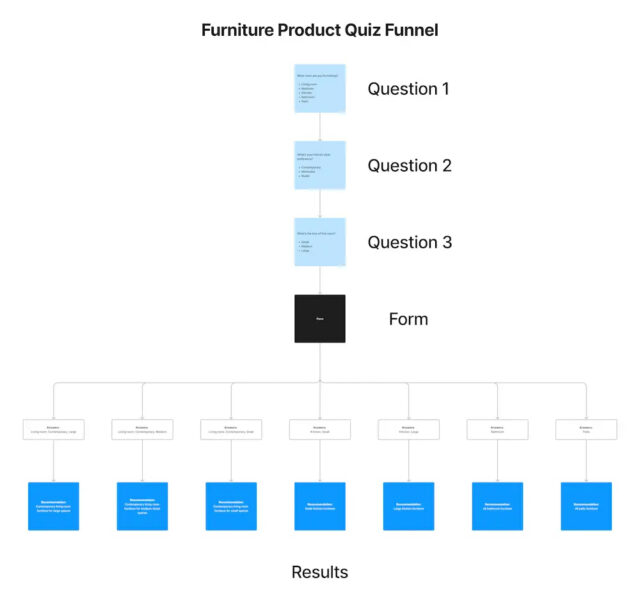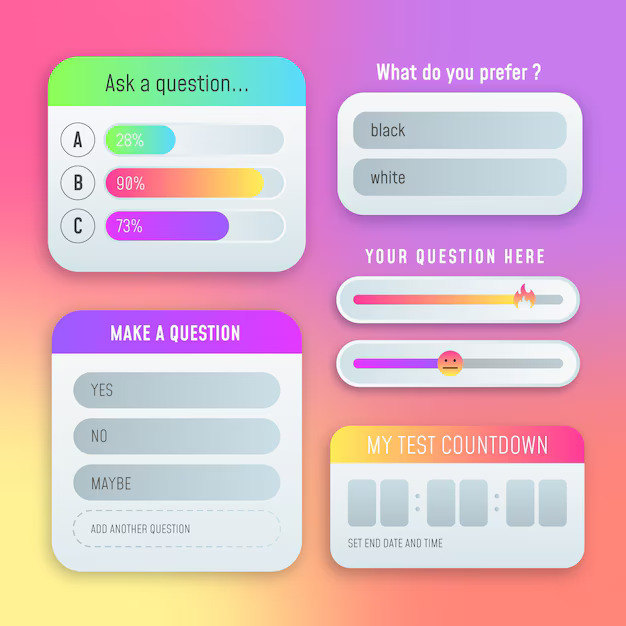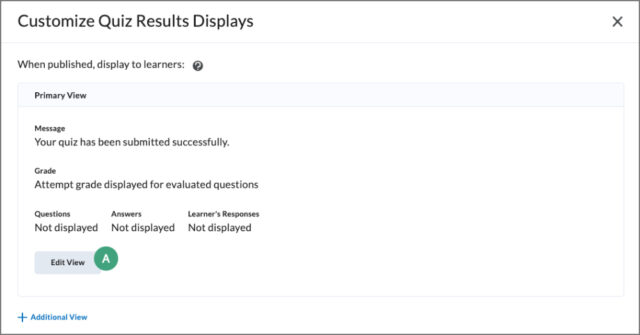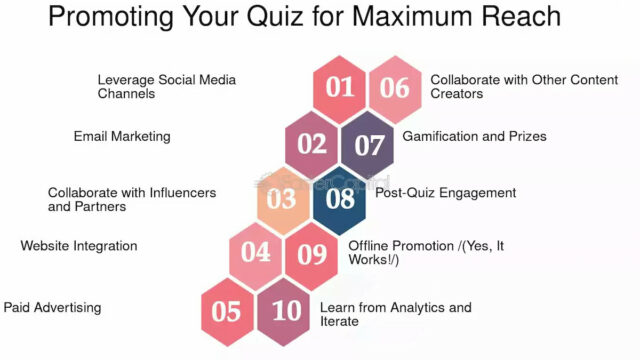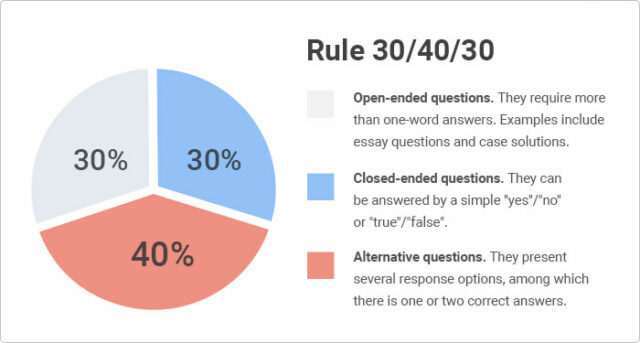Did you know quizzes can generate up to 40% conversion rates when used correctly? Unlike traditional lead magnets, quizzes engage users interactively. As a result, users are more likely to share their information. Interactive design quizzes are an excellent way to engage users while assessing their knowledge and preferences in a fun and creative way.
But here’s the problem—most quizzes fail. They either feel like a gimmick, ask irrelevant questions, or attract the wrong audience. A poorly designed quiz can bring in unqualified leads who are not interested in your product or service. This results in wasted time, effort, and marketing budget.
So, how do you create quizzes that generate high-quality leads?
This guide will walk you through a step-by-step process to design effective, conversion-focused quizzes that attract the right audience. You’ll learn how to craft compelling questions, optimize quiz funnels, and use data-driven strategies to boost engagement.
By the end, you’ll have all the tools needed to turn quizzes into a powerful lead-generation machine for your business.
Let’s dive in!
Table of Contents
What Is a Lead Generation Quiz?
A lead generation quiz is an interactive tool that captures user information, such as their name, email, or phone number.
Unlike static lead magnets like ebooks or whitepapers, quizzes offer a more engaging experience. Users answer questions to receive personalized results. This creates a value exchange: visitors gain useful insights while businesses gather leads.
Quizzes are widely used across different industries, including e-commerce, finance, health, and SaaS. They help pre-qualify leads and move them further down the sales funnel.
For instance, a skincare brand might have a quiz called “What’s Your Skin Type? Take This 60-second Quiz to Find Out!”
In the end, users get personalized product suggestions based on their answers, while the brand collects their emails for future follow-ups and targeted offers. By integrating an AI Email assistance tool into this process, businesses can automate responses, nurture leads more effectively, and ensure timely, relevant communication that boosts engagement.
Why Do Lead Generation Quizzes Perform Well?
Lead generation quizzes are effective because they connect with human psychology and user behavior. Here’s why they work so well:
- Personalization Boosts Engagement – People enjoy personalized experiences. A quiz customizes the results for each user, making it feel relevant and valuable;
- Interactive Content Grabs Attention – Unlike static content, quizzes get users to participate, which increases how long they stay engaged;
- Curiosity Encourages Completion – Quizzes spark curiosity and the need for self-discovery. People want to find out which workout fits them best or how smart they are with money, so they finish the quiz to get answers;
- Easy Lead Capture Without Feeling Pushy – Instead of a simple “Sign up for our newsletter” form, quizzes offer something valuable. Users provide their details so they can see their quiz results, making the lead capture process smooth.
Example: A mortgage company might use a quiz called “How Much Home Can You Afford? Find Out in 2 Minutes!”
Users answer questions about their finances, and before they get their results, they enter their email. The company then follows up with personalized mortgage offers.
Quizzes work better than regular lead forms because they focus on engagement, curiosity, and personalization. They attract higher-quality leads who are genuinely interested in what you have to offer.
9 Lead Generation Quiz Best Practices
Identify Your Target Audience and Goals
Before creating a lead generation quiz, the first and most critical step is to identify who you want to attract and what you want to achieve.
A well-designed quiz isn’t just a fun engagement tool—it should drive the right leads into your funnel. Let’s break this down.
Defining Your Ideal Customer Profile (ICP)
Your quiz should target the customers who are most likely to make a purchase. To do this, you need to define your Ideal Customer Profile (ICP)—the specific traits of your best potential customers.
For example, if you run an online fitness coaching business, your ideal customer might be:
- Age: 25-40;
- Gender: Primarily female;
- Pain Point: Struggles with weight loss and consistency;
- Goal: Wants a structured plan without extreme dieting.
Now, if you create a quiz titled “What’s the Best Workout Plan for Your Body Type?”, it immediately speaks to this audience.
Compare that to a generic quiz like “How Much Do You Know About Fitness?”—the latter attracts anyone, not just potential paying customers.
According to a study by Outgrow, interactive content (like quizzes) generates twice as many conversions as static content because it’s highly targeted. The more precise your ICP is, the better your quiz will perform.
Aligning Quiz Content with Business Objectives
Your quiz must also align with your business goals. Ask yourself:
- Are you looking to increase sales? Create a quiz that recommends products or services and leads users to a checkout page;
- Do you need more email subscribers? Use the quiz to collect emails before revealing results;
- Want to qualify leads for a sales team? Design a quiz that segments users based on readiness to buy.
For example, a B2B SaaS company selling project management software could create a quiz like “What’s Your Productivity Style? Find Out Which Project Management Tool Fits You Best.”
The results not only educate users but also subtly position their software as the ideal solution.
Understanding User Intent and Expectations
People take quizzes because they want personalized insights, not just entertainment. A well-performing lead generation quiz should:
- Solve a problem – A skincare brand might ask, “What’s Your Skin Type?” and then recommend products based on the answers;
- Provide immediate value – A financial services firm could create “How Ready Are You for Retirement?” and offer a free financial plan;
- Feel effortless – Users should be able to complete the quiz in under three minutes to avoid drop-offs. Quizzes on our Clipping Path site take less than 3 minutes.
A 2023 study by LeadQuizzes found that quizzes with six to ten questions had the highest completion rate (86%). This shows that short, valuable quizzes are the best for generating quality leads.
By clearly defining your target audience, aligning your quiz with your business goals, and understanding what users are looking for, you make sure your quiz doesn’t just gather random leads. It attracts the right leads who are truly interested in what you offer.
Craft a Captivating Quiz Title
Your quiz title plays a crucial role in attracting participants. It is the first thing people see, and if it doesn’t capture their interest immediately, they will simply scroll past it.
A well-crafted quiz title can significantly increase engagement and lead conversion rates. According to Outgrow, quizzes with compelling headlines can improve participation by up to 70%.
A strong quiz title should create curiosity, offer value, and feel relevant to the target audience. If people feel like they will gain something useful, entertaining, or insightful from the quiz, they are much more likely to take it.
There are a few key strategies to make your title more compelling.
Using Curiosity-Driven Headlines
Curiosity is a powerful motivator. When people come across a question that challenges their knowledge, identity, or abilities, they naturally want to know the answer. This is why many high-performing quizzes use curiosity-driven headlines. Buzzfeed design quizzes are known for their entertainment value, but they also offer inspiration for lead-gen formats.
For example, a quiz titled “What’s Your True Leadership Style?” makes the user wonder about their leadership strengths. Similarly, “Are You Making These Common SEO Mistakes?” prompts curiosity by implying that they might be doing something wrong.
Buzzfeed and other media companies use this strategy frequently. Their viral quizzes, such as “Which City Should You Actually Live In?” or “How Much Do You Really Know About Pop Culture?” work because they make people curious to see their results.
Incorporating Power Words for Maximum Impact
Certain words trigger stronger emotions and a greater sense of urgency. Using powerful words in your quiz title can make it more compelling and drive more clicks.
Words like secret, ultimate, perfect, best, proven, surprising, and essential create excitement and make the title more persuasive.
Studies show that headlines with powerful words can increase conversion rates by 12-15%, making them an essential part of a high-converting quiz.
Examples of High-Converting Quiz Titles
Here are some real-world examples of quiz titles that have successfully generated high engagement and quality leads:
- E-commerce: “Which Skincare Routine Is Perfect for Your Skin Type?” – Used by beauty brands to recommend products based on quiz results;
- Fitness & Health: “What’s Your Metabolism Type?” This helps users understand their body type and directs them to personalized fitness plans. Another example could be “Which Power Rack Fits Your Home Gym Needs?” – A quiz that recommends the ideal power rack based on workout preferences and space availability;
- Marketing & Business: “What’s Your Marketing Personality?” – Used by digital marketers to segment leads based on their marketing style;
- Finance: “Are You Financially Fit? Take This 2-Minute Quiz.” This encourages users to assess their financial health before being offered relevant financial services;
- Education: “What’s Your Learning Style?” This helps online course providers match students with the most effective learning methods.
When creating a quiz title, always consider your audience and what they expect to gain from it. A good title should make users feel like they need to take the quiz because it provides useful insights, solutions, or validation.
Using curiosity-driven language and strong words can boost engagement and help attract more qualified leads.
Write Engaging and Relevant Quiz Questions
Creating engaging and relevant quiz questions is key to keeping users interested and encouraging them to finish the quiz.
The aim is to keep the questions simple but interesting, striking a balance between fun and business relevance. Adding storytelling elements can also improve engagement and make the experience more memorable for users.
There are a few key strategies to make your questions more engaging.
Keep Your Questions Simple Yet Thought-Provoking
The best quizzes are easy to understand but still encourage users to think about their answers. If the questions are too complex or filled with industry jargon, users may feel overwhelmed and abandon the quiz before finishing it.
On the other hand, if they are too basic, they won’t hold the user’s attention. The key is to keep the questions clear, concise, and engaging.
For example, if you’re creating a quiz for a marketing agency, instead of asking, “What are your primary considerations when selecting a content marketing strategy?” you could ask, “Which content style best fits your brand’s voice?”
This keeps the language simple while still prompting the user to think about their answer.
Research has shown that quizzes with clear and engaging questions have a higher completion rate. A study by Riddle found that simplifying quiz questions can increase completion rates by up to 40%.
Users are more likely to finish the quiz when they don’t feel like they are answering a long, tedious survey.
Balance Fun with Business Relevance
One of the biggest mistakes businesses make when creating quizzes is making them either too playful or too serious.
If a quiz is too casual, it may not attract the right audience. If it is too focused on business and data collection, users may lose interest before reaching the final question. The ideal quiz strikes a balance between being entertaining and serving a business purpose.
For example, an eCommerce brand selling skincare products could create a quiz that asks users about their skin type but in a fun and engaging way.
Instead of a straightforward question like, “What is your skin type?”, they could ask, “If your skin had a personality, what would it be?”
This type of question makes the quiz feel more interactive while still collecting valuable information for personalized product recommendations.
Similarly, a travel agency could use a quiz to generate leads by asking, “What’s your perfect vacation?” instead of simply asking users where they want to go.
By making the questions engaging, businesses can capture valuable insights while keeping users entertained.
Use Storytelling Elements to Boost Engagement
People relate to stories, so adding storytelling elements to quiz questions can make the experience more engaging.
Instead of using generic multiple-choice options, try creating scenario-based questions that place users in specific situations. This approach turns the quiz into a personal journey rather than just a typical questionnaire.
For example, a financial advisor could ask, “Imagine you’ve just received a surprise $10,000. What’s the first thing you do?” The answer options could include:
- Invest it in stocks;
- Put it in a savings account;
- Spend it on experiences;
- Start a side hustle.
This type of question encourages users to think about their financial habits while making the quiz feel more engaging. It also helps segment leads based on their financial mindset, allowing the business to personalize follow-up emails and offers.
Using storytelling in quizzes makes the experience more relatable and interactive. When users feel like they are part of a story, they are more likely to stay engaged and complete the quiz.
Structure an Effective Quiz Flow
A well-organized quiz keeps users interested from beginning to end, ensuring they reach the lead capture form and share their details.
If the quiz is too long, complicated, or not engaging enough, users might quit halfway through. Here’s how to improve your quiz flow to boost completion rates and lead conversions.
But what is the ideal number of questions to ensure maximum completion rates?
The length of a quiz can make or break its success. Research shows that the sweet spot for quiz length is 6-10 questions, which usually takes under 3 minutes to complete.
Shorter quizzes (4-5 questions) may not collect enough valuable data, while longer ones (15+ questions) risk losing user interest.
However, for highly specialized industries like finance or health, users may be willing to complete longer quizzes if they perceive significant value in the results.
To find the right balance:
- Keep it concise but insightful;
- Ensure a natural flow;
- Test and optimize.
Even with the right number of questions, maintaining engagement is crucial. Here’s how to keep users hooked: For example, a fitness brand’s quiz titled “What’s Your Ideal Workout Routine?” can have a fun intermediate response:
“Great choice! Strength training is fantastic for building muscle. Let’s see what else suits you.”
This keeps the user interested and moving forward.
Strategic Placement of Lead Capture Forms
A lead generation quiz needs a good lead capture form. But if you place it at the wrong time, it can make the experience worse.
Here’s what works best:
- Before showing results – The most effective placement is right before revealing the quiz outcome. Users are invested at this stage and are more likely to provide their contact details;
- Midway for high-intent quizzes – In cases where a quiz is used for qualification (e.g., a financial assessment quiz), asking for an email midway may work;
- Optional with an incentive – Instead of forcing users, make it optional but offer a clear incentive like a personalized report, exclusive insights, or a discount.
A study by Outgrow found that lead generation quizzes with results hidden behind an opt-in form convert at 35-40%, while those with optional lead capture forms still see conversion rates above 20%.
A great example is Neil Patel’s SEO quiz, which offers personalized SEO tips in exchange for an email. This ensures users see the value in opting in.
Design a Visually Appealing Interface for Design Style Quizzes
A well-designed quiz isn’t just about the questions—it’s about the experience.
A visually appealing quiz can significantly boost engagement and completion rates. People are more likely to complete a quiz that looks professional, interactive, and easy to navigate, which is a focus for many top UI/UX design companies.
The format and layout of your quiz should match both your brand and your audience’s expectations. Some of the most popular quiz formats include:
- multiple-choice quizzes;
- personality quizzes;
- scored quizzes;
- assessment-based quizzes.
Multiple-choice quizzes are the most common and ideal for quick engagement, while personality quizzes provide personalized results that can be great for marketing.
Scored quizzes create a sense of challenge, and assessment quizzes help businesses qualify leads based on user needs.
A clean, simple design helps users stay focused. A stunning quiz interface not only attracts participants but also enhances engagement. Visuals are essential when creating engaging design style quizzes, as users expect a tailored and visually pleasing experience.
Moreover, you can incorporate QR codes strategically by using a QR code creator to allow users to quickly access the quiz on their mobile devices.
This seamless integration makes participation effortless, especially for offline events, social media promotions, or in-store interactions. Customize the QR codes to match your brand colors, making them a visually cohesive part of your quiz design.
Showing one question at a time prevents users from feeling overwhelmed. Adding a progress bar can increase quiz completion by 20%. For instance, interior design style quizzes often include mood boards or curated room images to enhance results.
When users see their progress, they are more likely to finish the quiz.
Visual elements such as images, AI-generated images, GIFs, and videos play a key role in capturing attention and keeping users engaged.
A study by BuzzSumo found that quizzes with images receive twice the completion rate of text-only quizzes. High-quality images and font styles make the quiz more engaging, while GIFs add fun and interactivity, especially in personality quizzes like design style quizzes that reveal insights about personal taste.
Short video clips can be useful for brands that want to showcase their products or services within the quiz. However, overloading the quiz with visuals can slow down loading times, so a balanced approach works best.
Write Personalized Results That Convert for Design Style Quizzes
The quiz results are the key to turning engagement into action. A good result should feel personal and valuable and match the user’s answers. This is the time to strengthen their interest and gently steer them toward your goal, like signing up for your email list, booking a consultation, or buying a product.
However, making a quiz alone won’t work. You need to add a personal touch. Users feel disconnected when they get generic results. This lowers their chances of converting.
Change the results based on what people answer. Use words that match what they said in their responses. This helps them feel understood.
Don’t just tell someone, “You got the Social Media Expert result.” Instead, try saying something like, “Your answers show you’re a natural at social media marketing! You can create viral content easily. You connect with audiences without much effort.”
When results feel personal, they seem more trustworthy. People respond better to information that feels made just for them. They believe what you’re telling them.
You also need to provide actionable insights that make quiz results more valuable. Instead of just explaining what the result means, offer users practical next steps. Home decor brands can use interior design style quizzes to recommend products or themes.
For example, if your quiz helps users figure out their marketing strategy, provide a useful tip or resource to help them improve.
You could say, “Since you’re a content marketing expert, try focusing on long-form blog posts and email newsletters. Download our free guide to improve your content strategy.” This adds value and keeps users engaged after the quiz.
Additionally, adding product or service recommendations can help boost conversions. The key is to make these suggestions feel natural and not too pushy.
For example, if a user’s result shows they are struggling with SEO, offer a free SEO audit or consultation. Likewise, an eCommerce store could recommend a product based on the user’s style preferences in a fashion quiz. Instead of saying, “Buy this now,” try, “This product fits your needs perfectly—here’s why.”
A personalized, insightful, and action-driven quiz result builds trust and improves the chances of conversion. By making users feel understood, offering helpful next steps, and smoothly adding relevant recommendations, you turn a simple quiz into an effective lead-generation tool.
Promote Your Quiz Like Buzzfeed Design Quizzes for Maximum Reach
Creating a high-quality quiz is only half the battle—the real challenge is getting it in front of the right people.
To maximize its impact, you need a solid promotion strategy that ensures your quiz reaches a broad yet relevant audience. Here’s how you can effectively promote your quiz and generate high-quality leads.
Leverage Social Media for Free and Paid Promotion
Social media is one of the most powerful platforms for promoting interactive content like quizzes. You can reach thousands of potential leads organically or by using paid social ads to target the right audience.
How to Promote Your Quiz on Social Media:
- Post organically across all platforms – Share the quiz on Facebook, Twitter, LinkedIn, and Instagram with a compelling hook. Example: “Think you know everything about SEO? Take this 2-minute quiz and prove it!” You can also automate social media posting using the SocialPilot WordPress plugin to ensure your quiz reaches the right audience at the right time.
- Use engaging visuals – Create an eye-catching image or a short teaser video to grab attention. Canva or Adobe Express can help with this.
- Pin the quiz post – On Facebook, Twitter, or LinkedIn, pin the quiz post at the top of your profile so visitors see it first.
- Post in relevant Facebook & LinkedIn groups – Find niche groups where your target audience hangs out and share the quiz with an engaging question. Example: “Are you using the best email marketing strategy? Take this quiz to find out!”
- Run social media ads – If you have a budget, invest in Facebook or Instagram ads to reach a highly targeted audience. Keep the ad copy curiosity-driven. Example: “90% of marketers fail this SEO quiz—can you beat them?”
Embed the Quiz on High-Traffic Pages
Your website visitors are already interested in your content, making them prime candidates for your quiz. Strategic placement can increase participation rates.
Best Places to Embed the Quiz on Your Website:
- Homepage – Add a call-to-action (CTA) banner or section inviting visitors to take the quiz;
- Blog posts – If you have a blog post related to your quiz topic, embed the quiz within the content. Example: In a blog post about social media marketing, insert a quiz like “What’s Your Social Media Marketing Style?”;
- Exit-intent popups – When users are about to leave your site, trigger a popup offering the quiz as a final engagement attempt;
- Sidebars & footers – Add a quiz widget to the sidebars or the footer of your website so visitors can access it from any page.
Send the Quiz to Your Email List
If you already have an email list, use it to drive traffic to your quiz. Email subscribers are engaged users who are more likely to take action.
How to Promote the Quiz via Email:
- Send a dedicated email – Instead of just linking the quiz in a newsletter, send a focused email with a strong subject line like “Take this 2-minute quiz to find your ideal content strategy.”
- Add the quiz to your email signature – Every email you send can subtly promote the quiz by including a line like “Not sure what your marketing strength is? Take this quick quiz!”
- Include the quiz in an onboarding sequence. If you have an automated welcome email series, introduce the quiz early on to engage new subscribers.
Repurpose the Quiz into Different Content Formats
One quiz can be used in multiple ways to expand its reach. Repurposing ensures that your audience sees it in different contexts. Try creating a series of design style quizzes to appeal to different user segments.
Ways to Repurpose Your Quiz:
- Create a teaser video – Make a short explainer video and post it on Instagram Reels, TikTok, and YouTube Shorts;
- Turn quiz results into an infographic – Summarize the different possible quiz outcomes and share them on Pinterest, Linked In, or Twitter;
- Write a LinkedIn post or Twitter thread – Share insights from quiz results and invite people to take the quiz.Especially if it’s part of a series of design quizzes for niche segments like home decor or fashion. You can also use formats similar to buzzfeed design quizzes—short, punchy, image-driven—for more social shares;
- Use the quiz in webinars or live streams – If you host webinars or live sessions, introduce the quiz as a fun engagement tool.
A great quiz can generate leads, but only if people see it. You can boost its reach and impact by using social media, embedding it on your website, sending it through email marketing, working with influencers, engaging in communities, repurposing content, and using retargeting strategies. Buzzfeed has inspired many viral interior design style quizzes that blend entertainment with subtle brand promotion.
The more strategic your promotion, the higher your engagement and conversion rates will be.
Avoiding Common Mistakes in Quiz Design
Creating a lead generation quiz is an effective way to engage potential customers, but even a small mistake in its design can reduce its effectiveness.
Many businesses fail to see results because they overlook key principles of engagement, clarity, and value. Here are the most common mistakes in quiz design and how to avoid them.
Overcomplicating Quiz Structure
One of the biggest mistakes is making the quiz too long or too difficult to follow. While a quiz should be engaging, adding too many questions or making them overly complex can frustrate users and lead to drop-offs.
How to Fix It:
- Keep it short and engaging – The ideal quiz length is between 5 to 10 questions. Studies show that quizzes with less than 7 questions have a completion rate of over 80%, whereas longer quizzes see a sharp decline in engagement;
- Use a simple question format – Stick to multiple-choice, true/false, or short-response questions rather than requiring users to type long answers;
- Ensure a smooth flow – Questions should logically connect, creating a natural progression that keeps users engaged.
Example: Instead of asking, “Describe your entire marketing strategy in detail,” break it down into smaller, digestible multiple-choice questions that guide users to a final result.
Making Questions Too Generic or Sales-Heavy
Another common pitfall is crafting quiz questions that are either too vague or feel like an aggressive sales pitch. If your questions are too broad, users won’t feel the quiz is relevant to them. If the quiz feels like an advertisement, they will disengage.
How to Fix It:
- Make questions feel personal and relevant. Use language that speaks directly to the user’s needs, interests, or challenges;
- Avoid self-promotional language – Your quiz should be educational and engaging, not a direct pitch for your product.
Example of a bad question:
“Would you like to buy our SEO course today?” (This feels like a direct sales pitch.)
Example of a good question:
“How confident are you in your current SEO skills?” (This engages users and leads them naturally to a relevant solution.)
Failing to Deliver Value in Quiz Results
One of the biggest mistakes is crafting quiz results that don’t provide real value. If users finish the quiz and feel like they didn’t learn anything useful, they are unlikely to take further action.
How to Fix It:
- Personalize the results – Instead of giving a generic response, make sure each result feels tailored to the user’s answers;
- Provide actionable insights – Offer useful advice, strategies, or next steps based on their quiz outcome;
- Include a natural transition to your offer – While the quiz shouldn’t feel overly salesy, the results should subtly introduce how your product or service can help.
Example: If someone takes a quiz on “What’s Your Social Media Marketing Style?” don’t just tell them their style—give them actionable recommendations on how to improve their strategy and which tools can help.
Tools and Platforms for Building High-Converting Design Quizzes
Creating a lead-generation quiz doesn’t require coding skills. Thanks to various quiz-building platforms, you can design, launch, and integrate quizzes seamlessly into your marketing funnel.
However, choosing the right tool depends on your budget, required features, and the level of integration with your CRM and email marketing software.
If you want to create a quiz without technical expertise, no-code quiz builders are the best option. These platforms offer drag-and-drop editors, customizable templates, and lead-capture features to help you get started quickly.
Here are some of the best no-code quiz-building tools:
- Interact – Designed for lead generation, Interact allows you to create personality quizzes, assessments, and scored quizzes while integrating with email marketing platforms like Mailchimp and HubSpot;
- Typeform – Known for its interactive and user-friendly design, Typeform helps businesses build engaging quizzes with conditional logic and a smooth user experience;
- Outgrow – A robust tool that offers advanced personalization and analytics to optimize quiz engagement and conversions;
- Thrive Quiz Builder – A WordPress-based quiz builder ideal for bloggers and entrepreneurs who want to keep their quizzes on their websites;
- Riddle – A GDPR-compliant quiz builder often used by marketers for lead generation and audience engagement.
Each of these tools offers an easy-to-use interface, analytics tracking, and integration with marketing software. Pricing varies depending on the platform. Especially if you’re managing interactive experiences within a tech-driven space like a makerspace management software.
Some have free plans or trials, while premium options can range from $20 to $100+ per month, depending on the features and usage. Make sure to consider your budget and the integrations you need before choosing the best quiz builder for you.
Conclusion
Quizzes are a powerful yet underutilized tool for lead generation. When crafted strategically, they not only engage users but also help you collect high-quality leads, segment your audience, and drive meaningful conversions. From designing captivating quiz titles to structuring engaging questions, integrating quizzes with your CRM, and nurturing leads through email automation, every step plays a crucial role in maximizing results.
To succeed, focus on alignment with business goals, audience relevance, and seamless follow-up strategies. Avoid common pitfalls like overly generic questions or sales-heavy content, and choose the right quiz-building platform based on your needs.
By implementing these best practices, you can transform a simple quiz into a powerful lead-generation machine that fuels your marketing funnel and grows your business.
Now, it’s time to create your quiz and start generating leads that truly convert!
FAQs
How Many Questions Should My Quiz Have?
Ideally, 5-10 questions to keep users engaged without overwhelming them. Shorter quizzes (5-7 questions) work best for high completion rates.
What’s the Best Way to Capture Leads Without Annoying Users?
Place the lead form after engaging users with the quiz but before revealing results. Offer value (personalized insights, recommendations) to encourage opt-ins.
How Do I Ensure My Quiz Attracts Quality Leads?
Align quiz topics with your ideal customer’s pain points and interests. Use clear qualification criteria in your questions and results.
Can I Use Quizzes for B2B Lead Generation?
Yes! B2B quizzes work well for segmenting leads, qualifying prospects, and driving engagement in industries like SaaS, consulting, and marketing.
How Often Should I Update My Quiz for Better Engagement?
Update every 3-6 months to keep content fresh, refine questions based on performance, and align with industry trends. Analyzing the structure of top-performing Buzzfeed design quizzes can help improve your own results.
Jyoti Ray, the brain behind WPMyWeb.com, focuses on blogging, affiliate marketing, and SEO. He writes and has been featured on JeffBullas, SurveyAnyplace, SearchEngineWatch, and more. To connect directly with Jyoti, check out his profile on LinkedIn.