Table of Contents
Product Updates August 2019
Welcome back to another edition of KyLeads product updates.
We’ve been hard at work creating a more stable application for our new and current customers while adding in features that have been widely requested.
Most of our time has been focused on implementing a huge new feature. In fact, it’s not even a new feature, it’s more like a new product within KyLeads.
That’s our survey/form creator but I won’t get into that just yet since it’s still under construction.
Let me share what we’ve been working on in the meantime.
Featured image for quiz outcomes
We’ve revamped the way the quiz outcome page looks. Previously, if you wanted to add an image, it needed to be inside of the outcome itself.
Now, you can choose a separate featured image for your quiz. Think of it as a featured image for a blog post. It draws more attention and helps you illustrate the answer that people who completed the quiz got.
At the same time, you’re still able to add images inside the outcome. In essence, you’re able to create a very rich outcome that engages your quiz taker and shows off your expertise.
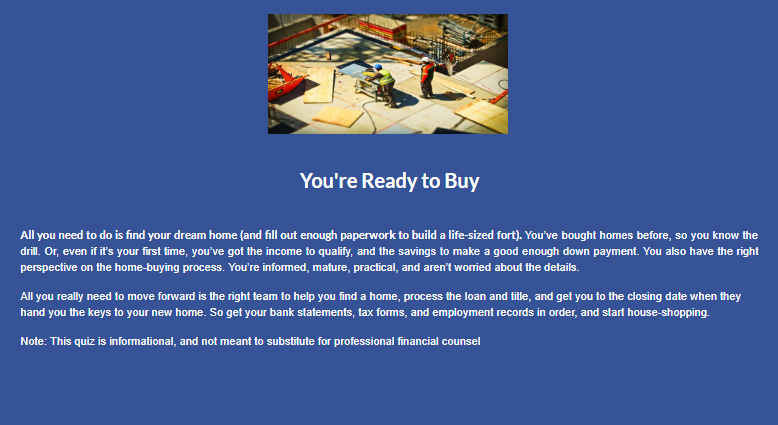
This coupled with image answers options for quizzes has been shown to increase engagement and social sharing. Now, you have it built into the quiz flow to make it easier for you to get the most important thing online – engagement and attention.
Updated quiz reports
Reporting is and always will be an important part of lead generation. You need to know what’s working and what isn’t.
Our reports have always been pretty detailed but we just took it a step further.
Previously, you could see how many views, starts, completions, and leads you generated from a quiz. In addition to that, you could see the results of your split tests in an easy to read chart.
This was more than enough for a lot of people but we wanted to take it a step further and give you a deep understanding of how people were answering the questions in your quiz.
What percentage of your audience answered X or y?
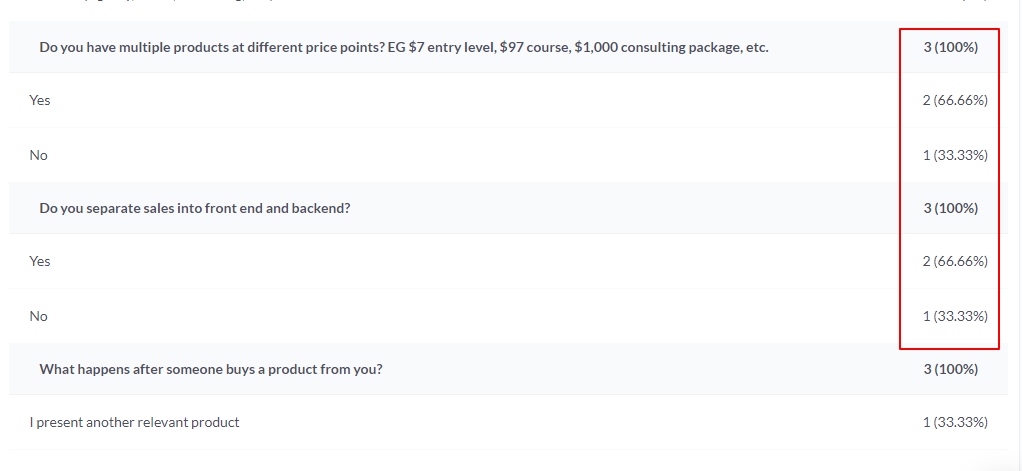
Now you have that information. You can drill down into the quiz reports and see how people are answering questions.
This will give you deeper insights which you can use for everything from product creation to content ideas. At the same time, you can use the individual quiz answer reporting to understand where people are dropping off, questions that aren’t pulling their weight, and so much more.
Quiz social sharing
Social sharing is a really requested feature that we’d put on the back burner for a while due to more pressing obligations.
Now, those obligations have been taken care of and we’ve implemented social sharing on the built in outcome page.
When you set it up, you’re able to choose the landing page you want people to go to when they see a quiz outcome that’s been shared on social media. This gives you more control of the experience of someone who may see a quiz in their feeds.
Right now, quiz takers can share to Twitter or Facebook but if you want us to add more social sharing options then let us know and we’ll work on getting it done.
Use popups to redirect traffic
We’re really excited about this particular feature because sometimes, it’s not about capturing a new email subscriber.
Instead, you want to send them to a new product page, sales page, or notify them about something else. For example, if you have a product launch going on or a webinar that you’d like to tell people about then this is the perfect kind of popup form.
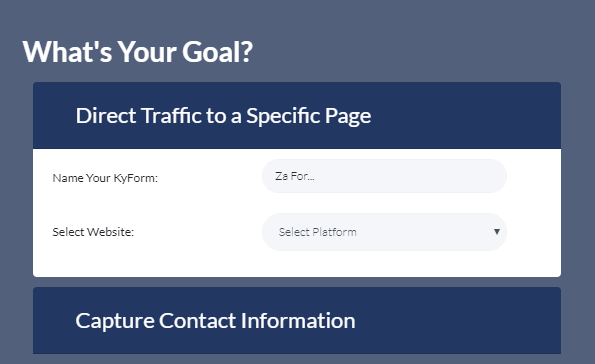
We’re proud to announce that you can now redirect traffic to any page of your choosing with KyLeads. You can redirect people to specific pages on or off your website to increase traffic any page of your choosing.
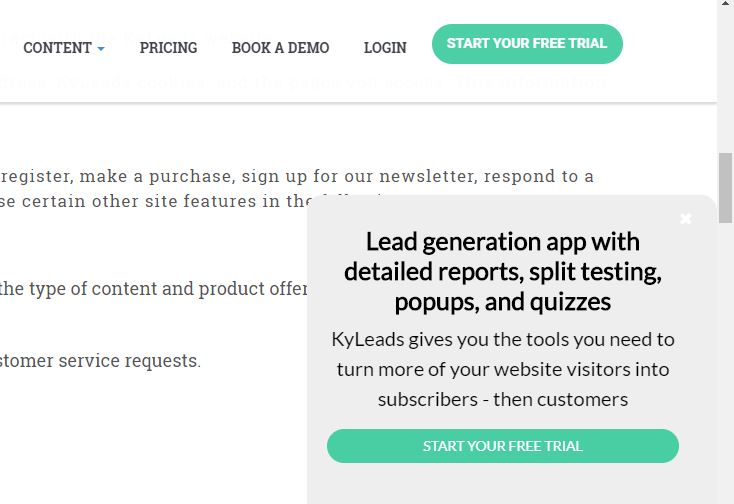
The flow for creating these types of popups is the same as normal popups but instead of adding an email capture form, you just edit the button and choose the URL you want people to go to.
More popup templates
Templates rule the world – right?
Well, that may not be true but templates are incredibly important. They give you a lot of options for what to create and how to create them. At the same time, they extend the functionality of the tools your using or make it easier to get started.
We’ve gone ahead and added a dozen templates to the ones that were already available in KyLeads. These templates are focused on showcasing the compelling imagery you already have.
Here’s an example:
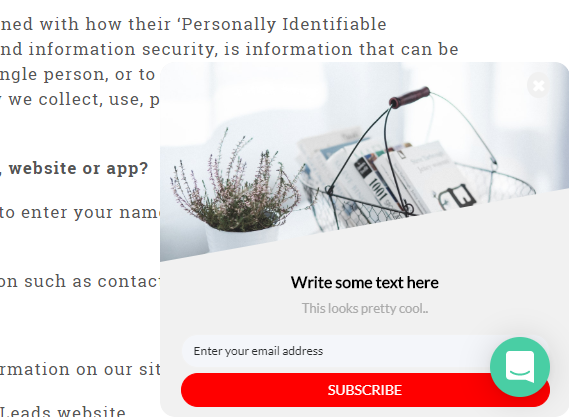
As you can see, the focus of this slide-in popup is on the image to grab attention and showcase your lead magnet.
More control of GDPR & Privacy Policy text
When we added the GDPR and privacy policy text initially, we set it to a default color that worked in most situations. Later, we realized that other people would have different form colors which made the privacy policy text and GDPR text blend in with the form.
In essence, their users couldn’t see it and were reluctant to submit a form when they didn’t know what they were agreeing too.
This negatively impacted conversions so we went back in and gave you control of the text colors when you’re creating your privacy policy and GDPR text. This way, you’re able to use any background color for your forms without worrying about whether or not it’ll affect those crucial parts of your form.
Smashing bugs
As a product matures, bugs will inevitably spring up and attack. We spent a good amount of time finding and squashing bugs as they came up so the app would function the way it’s expected to. I won’t bore you with the details but just know that we’re focused on making sure the app continues to run smoothly.
What’s next?
Next on the agenda is to finish creating the survey and form and launching the beta version so you can collect even more data about your users and create better experiences.
In addition to the surveys, we’re going to push out a Zapier integration that allows you to connect even more tools in new and interesting ways.
Conclusion
During this period, a lot of our attention was focused on working on and perfecting our surveys. It’s not quite done but we’re getting closer which is always a good thing.
During the next update, we’ll have more integrations which is a major point for us and the surveys should be in beta testing stage.
Thanks for following along and supporting us as we perfect KyLeads.